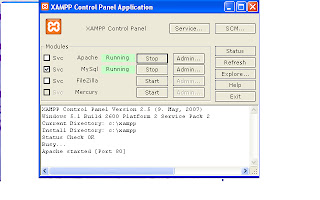Hari nie terakhir kelas dan aktiviti terakhir ialah Drag n Drop... sama seperti aktiviti 4 tatau app 4 pada minggu yang sebelumnya, tapi kali nie object akan berapa pada kedudukan yang disediakan..pada aktiviti kali ini kita perlu meletakkan koordinat pada kedudukan nilai yang rendah dan tinggi bagi nilai x dan y...
contoh action script pd object seperti berikut:
On(press){
startDrag(this);
}
On(release){
stopDrag();
if((this._x>=* lowest value for x in the box*)&(this._x<=*the
highest value for x)&(this._y>=*the lowest value for
y)&(this._y<=*the highest value for y)
{
_root.box1.gotoAndStop (2);
}else{
_root.box1.gotoAndStop (1);
this._x=*the origin of x-default location*
this._y=*the origin of y*
}
}
Untuk meletakkan koordinat bagi nilai x dan y yg tertinggi ialah meletakkan object paling hujung segiempat ruangan jawapan dan manakala, bagi meletakkan koordinat bagi nilai x dan y yg terendah ialah meletakkan object paling bawah segiempat runagan jawapan.
next, test movie......
the EnD....;(
Monday, 24 December 2012
Friday, 14 December 2012
Minggu ke 13
The Reflection on Activity 4
Back to what we had learned this week
in adobe flash, application 4...There are 4 task given and I will explain each of it and
provide the steps to create it..
Task 1
(Multiple Choice
Question )
- This application will allow student to get the interactive feedback
after answer the question.
Steps:
1. Write the text question by using the “static text”
2. Create new layer and name it as button. After that create 4
button label it with alphabet A,B,C and D.
3. Converted all button to symbol and choose button type.
4. Arrange the entire button neatly and put the textfield for the answer
choice
5. Then, put another layer name respon and insert textfield then choose
dynamic text. After that put one more layer name it as action
6. Put
this action The action script:
stop();
var respon;
respon = " "
7. Put the action script for button
D for the correct answer
on (release) {
respon = "Congrates, Your
answer is correct!";
}
8. Put the action script for button A, B, and C for the incorrect
answers
on (release) {
respon = "Congrates, Your
answer is correct!";
}
8. Test movie (control enter)
Task 2
(Text Entry Question)
- Student can insert their answer by typing in the
input text provided.
Steps:
1. Create layer and name it as background and put the text for the
topic n subject.
2. Create another layer name it as question and type the question
3. Put the text box and choose the input text and another but these
times choose dynamic text.
4. Insert the play button from the button library.
5. Insert new layer name it as stop and put this action script by right
on the layer and choose action.
stop();
var answer;
var respon;
answer=""
respon=""
6. Right click on play button and put this action script inside the
button.
on(release){if(answer=="melaka"){respon="Betul!";
}else{
respon= "Salah. Jawapan anda
"+ answer +" tidak tepat.";
}}
on(release, keyPress
"<Enter>"){if(answer=="melaka"){respon =
"Betul";
}else{
respon= "Salah. Jawapan anda
"+ answer +" tidak tepat.";
}}
7. Input textfield name as answer and dynamic textfield name as respon on the variable properties. Test movie
Task3
(Drag and Drop)
- To create more interesting Learning activity especially
for the children.
Steps:
1. Draw a tree and name the layer as tree. Then, convert
to symbol and choose movie clip
2. Draw 3 apples and name the layer as apple.. Then, convert to symbol
and choose movie clip.
3. Right click on each of 3 apples and select action, then put this
action script
on (press){
startDrag(this,false);
}
on(release){
stopDrag();
}
4. tes tmovie
Task4
(Creating Main Menu)
- An interface for an interactive website to
link from one scene to another scene
Steps:
1. Create interface menu and name the buttons in website as "home", "news" and "about".
1. Create interface menu and name the buttons in website as "home", "news" and "about".
2. To link with another scene click window>scene>duplicate scene> and
name it as scene 1 and scene 2.
3. In scene 2 put the static textfeild for "news". On the other hand, in scene 1 put the static
textfield for “home".
Put the stop command on button layer and
put this action script
stop();
5. Insert the keyframe for each
of layers on frame 15 in both scenes.
6. In scene 2 insert new layer name it as "new" and on the properties label name it as
homepage. Put the stop command on button layer and put this action script
stop();
8. Right click on new
button and put this action script in order to connect with the homepage.
on(release){
gotoAndPlay("Scene
2",1);
}
9. Right click on home
button and put this action script in order r to navigate scene 1
on(release){
gotoAndStop("Scene
1",1);
}
10. To connect with the same scene but difference frame, for the example, there are broadly in scene
2 there news and more latest news info. So, insert frame at frame 10
on new
layer and name it as latestnews
on properties label. Then, create the button for latestnews in scene 2. insert dynamic textfield for latest new information. Put this the action script code
to activate latestnews button.
on (release){
gotoAndStop("Scene
2","latestnews"); }
11. The function of About button to link with the
other website . Right click ,choose action and put this action script with the URL to be linking to.
on(release){
getURL("http://www.sitiaminahbtabdullah.blogspot.com");
}
12. Test movie
Saturday, 8 December 2012
Minggu ke 12 ~FLASH~
Pada minggu ini kelas menggunakan application 3 untuk "mencipta animasi". Sebelum itu kita perlu tahu apakah fungsi Symbol dalam flash. terdapat 3 symbol iaitu graphic, movie
clip, dan button.
Untuk animasi pulak, ade 4 jenis iaitu motion tweening, shape tweening, motion guide and frame by frame..Maksud "tweening adalah diantara frame atau "in between". contoh Motion tweening ialah pergerakan lonjatan bola or "bouncing ball". kedua, shape tweening untuk merubah teks kpd bentuk, objek kpd objek yg lain dan gambar kpd gambar yg lain. Seterusnya, motion guide untuk animasi yg bergerak mengikut pergerakkan yg terarah..(guided path). Untuk animasi frame by frame setiap mimik muka digerakkan mengikut frame contohnya kelipan mata.
Untuk app 3 kali ni, terdapat 4 task yg diberikan
Task 1.Motion Tweening
create an animated bouncing ball that could change its positions, colours and size along the preferred timeline. first create the image of a ball, then copy and paste the frame by changing the position of the ball....adjust the color of the ball..put the keyframe with different size n color of the ball..This is the product of my animation by using motion tweening technique:
http://www.youtube.com/watch?v=o-MpbW3vQAU
Task 2. Shape tweening
create an animation of changing text to shape..but i choose to image to image..hehe. I use 2 images then import to library. Then, click modify>bitmap>trace bitmap. next, put 1st image to frame 1 n the second one, at frame 50 and place image here. Select tween by shape and see the result...see, a cute penguin become a ball!!!
http://youtu.be/leWiRYWrgZY
Task 3 . Motion Guided
create an animation of symbol will move along the guided path....first step is i'm using the motion guide technique by clicking on add motion guide folder at the timeline. then, draw the line tat will guide the object move along the guided line..This is the product of my animation:
http://youtu.be/6IZTZNUo0Jc
Task 4 . Frame by Frame
create an animation by using frame by frame..i create the object with different movements. Then i will paste it in the different frames on the timeline to create the animation. This is the product of my animation:
http://youtu.be/VUWFa34XNTs
Untuk animasi pulak, ade 4 jenis iaitu motion tweening, shape tweening, motion guide and frame by frame..Maksud "tweening adalah diantara frame atau "in between". contoh Motion tweening ialah pergerakan lonjatan bola or "bouncing ball". kedua, shape tweening untuk merubah teks kpd bentuk, objek kpd objek yg lain dan gambar kpd gambar yg lain. Seterusnya, motion guide untuk animasi yg bergerak mengikut pergerakkan yg terarah..(guided path). Untuk animasi frame by frame setiap mimik muka digerakkan mengikut frame contohnya kelipan mata.
Untuk app 3 kali ni, terdapat 4 task yg diberikan
Task 1.Motion Tweening
create an animated bouncing ball that could change its positions, colours and size along the preferred timeline. first create the image of a ball, then copy and paste the frame by changing the position of the ball....adjust the color of the ball..put the keyframe with different size n color of the ball..This is the product of my animation by using motion tweening technique:
http://www.youtube.com/watch?v=o-MpbW3vQAU
Task 2. Shape tweening
create an animation of changing text to shape..but i choose to image to image..hehe. I use 2 images then import to library. Then, click modify>bitmap>trace bitmap. next, put 1st image to frame 1 n the second one, at frame 50 and place image here. Select tween by shape and see the result...see, a cute penguin become a ball!!!
http://youtu.be/leWiRYWrgZY
Task 3 . Motion Guided
create an animation of symbol will move along the guided path....first step is i'm using the motion guide technique by clicking on add motion guide folder at the timeline. then, draw the line tat will guide the object move along the guided line..This is the product of my animation:
http://youtu.be/6IZTZNUo0Jc
Task 4 . Frame by Frame
create an animation by using frame by frame..i create the object with different movements. Then i will paste it in the different frames on the timeline to create the animation. This is the product of my animation:
http://youtu.be/VUWFa34XNTs
Tuesday, 27 November 2012
Minggu 11....Flash2!!!
Kelas pada hari ini diteruskan dengan Flash cs3. Tapi kali nie Dr Zaida memberikan setiap daripada kami Digitizing Tablet Wacom. ini memudahkan kami dalam proses "drawing dan tracing object" atau gambar. aktiviti p&p adalah berasaskan Application 1 dan 2 yang terdapat dalam Ipad. masing-masing meneroka cara penggunaan wacom dan belajar menyesuaikan diri menggunakan alat tersebut. Tiada aktiviti yang diberikan oleh Dr Zaida pada minggu ini. Masing-masing meneroka kebolehan melukis masing-masing. kelas tamat awal pada 6.00 petang....Wah dah mcm karangan pulak, tp tat all form me^^
My first try using the wacom
My first try using the wacom
Monday, 26 November 2012
Minggu Kesepuluh...
Selepas seminggu cuti semester berakhir tibalah masa untuk sambung kembali, P&P Authoring berkaitan aplikasi Adobe Flash. Mulanya, Dr Zaida memberikan setiap kumpulan sebuah IPad yang akan digunakan sepanjang P&P Flash bermula hari ini dan minggu seterusnya. Pada minggu ini sy mempelajari 2 aplikasi iaitu Application 1 dan 2.
Aplikasi 1 menerangkan tentang 4 perkara iaitu:
1. flash interface- yang mempunyai "tool panel" untuk kegunaan melukis dan edit objek
2. application of flash- yang mana terdapat "web banner","animation", "games" and "couse ware".
3. types of interaction- iaitu "symbols", "text", dan d"rag and drop"
4. manakala perkara terakhir adalah " what do i need" untuk install adobe flash cs3 dalam PCatau Labtop...
Aplikasi 1 menerangkan tentang 4 perkara iaitu:
1. flash interface- yang mempunyai "tool panel" untuk kegunaan melukis dan edit objek
2. application of flash- yang mana terdapat "web banner","animation", "games" and "couse ware".
3. types of interaction- iaitu "symbols", "text", dan d"rag and drop"
4. manakala perkara terakhir adalah " what do i need" untuk install adobe flash cs3 dalam PCatau Labtop...
Aplikasi 2 menerangkan tentang melukis menggunakan flash cs3 4 perkara iaitu:
1. basic drawing
2. basic coloring
3. simple object & text
4. drawing button
Setiap jenis aplikasi ini diterangkan dengan jelas melalui video "youtube" yang berkaitan dengan satu persatu dan mudah difahami.Saya telah mencuba melukis dan tracing menggunakan onion skin dan menguploaded ke facebook.
So, this what i had tried applying last week lesson by referring to the application 1 & 2 in the IPad....
Saturday, 10 November 2012
Minggu ke-8
Pada minggu ini, Dr Zaida menunjukkan cara bagaimana membuat borang "survey" melalui website. Caranya seperti biasa membina table di http://localhost/phpmyadmin...seperti berikut;
Selepas itu, create the site seperti biasa. kemudian bina "php form" seperti berikut. gunakan insert "radio button" untuk soalan-soalan survey seperti berikut;
Dengan ini berakhirlah kelas Dreamweaver untuk semester ini. Selepas ini, Prof Zaida akan meneruskan dengan applikasi "Adobe Flash" pada kelas yang akan datang selepas "cuti mid sem"..So, so long...happy holiday see on the next class yoo!!!
Selepas itu, create the site seperti biasa. kemudian bina "php form" seperti berikut. gunakan insert "radio button" untuk soalan-soalan survey seperti berikut;
Dengan ini berakhirlah kelas Dreamweaver untuk semester ini. Selepas ini, Prof Zaida akan meneruskan dengan applikasi "Adobe Flash" pada kelas yang akan datang selepas "cuti mid sem"..So, so long...happy holiday see on the next class yoo!!!
Monday, 5 November 2012
Week 7
Suddenly class not cancel as Dr Zaida told last week. Some of our friends didn't came today..Because of that, maybe that the reason y ours Dr Zaida just shown us fews steps, how to create the page for the administrator and there are several links for the admin to manage the user data..In the the link for 'edit user' and 'delete user', admin can has the authority to do that..
Sunday, 21 October 2012
Bismiillah.....week 6
So, we in week 6 already n today lesson continue on previous PHP actions using the Apache application..First we have to set up the site by copy and paste it in the htdocs and the data in the mysql folder...by doing the php website actually we can create the security for the users by using the "server behavior" and "users authentication" ...by using that action only a registered user can access into the website..because i have not try it yet ....(hehe)..so, i seem forget some of the steps...but, not to worry because my lovely Prof Zaida already give us the exercise 2 that we need to apply week 6 lesson...
That all, i gonna miss Prof for the 2 week canceled class.... hope to see u soon^^
That all, i gonna miss Prof for the 2 week canceled class.... hope to see u soon^^
Saturday, 13 October 2012
Week 5 ~PHP
Today class, i had learned how to use the PHP application..First thing to do is, i need to stop the IIS server in the Administration Tool...It is because the PHP server cannot run together with the ASP server..
Done with IIS, now it time to running the Apache and MySql via XAMPP control panel application..with that we ready to use the PHP application...
Then, it time to create database by using the Apache application. For me, it much easier compare to Windows Access, if we are using the ASP application..
After done created the database, we need to set the site through Dreamweaver, but this time choose the PHP website. The steps to build the website PHP and ASP actually the same.. But, in connection string to PHP, is more easier.. This is the result..jeng2...
In conclusion for today class, i found out that PHP website is more easy to build compare with ASP...ASP always having the problem to connect with the database. IIS installation method itself, has the different methods for different Windows OS. But, by using the PHP, there no problems with that kinda thing.. In other hand, the Apache database is more flexible compare with the access such as, we need to close access before connecting it to the website.
That my reflection for this week.....Adios.....
Done with IIS, now it time to running the Apache and MySql via XAMPP control panel application..with that we ready to use the PHP application...
Then, it time to create database by using the Apache application. For me, it much easier compare to Windows Access, if we are using the ASP application..
After done created the database, we need to set the site through Dreamweaver, but this time choose the PHP website. The steps to build the website PHP and ASP actually the same.. But, in connection string to PHP, is more easier.. This is the result..jeng2...
In conclusion for today class, i found out that PHP website is more easy to build compare with ASP...ASP always having the problem to connect with the database. IIS installation method itself, has the different methods for different Windows OS. But, by using the PHP, there no problems with that kinda thing.. In other hand, the Apache database is more flexible compare with the access such as, we need to close access before connecting it to the website.
That my reflection for this week.....Adios.....
Friday, 5 October 2012
Authoring class, Week 4
I had learned a lot this week. when i went to lab i feel very frustrated because i does not able to completed the last week exercise..something wrong with my lappy can't connected to the database...my steps was hanging there for long...so, at the end i just redho....
When Dr Zaida came into the class and said she will repeat her last lesson, to clear all the problems for those who didn't finish their's exercise yet, i was very excited..i was blessed He answered me...and Dr Zaida she's my saver!!!
But unlucky, my lappy still having the problems even though our's technician Mr Ali already reinstalled the IIS system..but the most importantly, i can refreshed the steps how to do my exercise after this.. now, i'm feeling confident and totally understood what Dr Zaida taught us last week clearly, InsyaAllah...
After thousand time i guest i had tried, then this appear....jeng, jeng..jeng...
"Rasa macam menang loteri!!!!!"....i able to connected to the database n then can completed my exercise...Ya Allah, a very important for me, to delete the "give up" in my "life dictionary"....No pain, No gain, man!!!
This is my last result....hoooyeah!!!!
Thursday, 27 September 2012
Week TiGa
Hola!!!
Because i'm so busy with my class and school activities, today i managed to update My syg Blog...huh2!! Week3, i had learned how to create IIS in my computer. IIS necessarily had to install first, because, we are using the ASP website..Then, our's cute prof also taught us, how to create the database in the server through the Access application. At the end of the class, i didn't managed to get the output as same as prof shown...maybe i forget one of the step....huhu!! But, will try to do it again and again.....never give up!!!! Gambate.....^^
Tuesday, 18 September 2012
Reflection of Authoring class Week 2
Today class i had to pay 101% because my Prof talking very fast... But a lots thing that i had learned from today class actually..The most important lesson is, i should learn by myself
75 hours which i never think of it before....
Then, i've learn the different between static and dynamic website...for me, static website is for the general information only and the dynamic website more to nowadays portal which
can be update frequently...
The other thing i've leaned is PHP vs ASP...for me PHP is better than ASP, instead of the cost, the language, the flexible, speed and tool..
Then, i've learned how to use "Adobe Dreamweaver" application to built the website...and of cause, i need to figure it out by myself, which include in 75 hours of learning by my self,
like Prof said...hehehe!!
Never mind, life is a challenge, so "I Dare To Take The Challenge"...Ciah Yuk!!!!=)
Friday, 14 September 2012
A Very Productive Day
Bermula dengan solat subuh n bacaan Al-quran..Surah Al-Hasyr(Pengusiran) menjadi pilihan. Bersiap ke Sekolah untuk menghadiri mesyuarat panitia Matematik dan mempengerusikan meeting Panitia Sivik. Lepas tue sepantas kilat bergegas ke Pasir Gudang untuk attend majlis Kesyukuran kakak Usrah tersayang. Selesai makan terus balik ke Ulu Tiram untuk Open House rumah Kakak Rozila tercinta. Bermahaban dan makan2, bergerak semula ke rumah Kakak ustazah Sue di Sungai Tiram, Open House lg. Ya Allah rezeki makanan yang sangat banyak dan nikmat yang tak ternilai. Menunggu malam hari ini untuk ke rumah kakak nazihan di Puteri Wangsa untuk lagi2 open house. So, finally I spend most of my time today by eating again, n again, n again......Haish gemuklah macam nie....=(
First post ever....
Finally, I've created my first blog while watching Oh My English! with the assistance of the lovely Miss Shahadah. Thanks girl. I'll treat you to dinner tonight. At Kak Jalewati's house. =P
Subscribe to:
Posts (Atom)